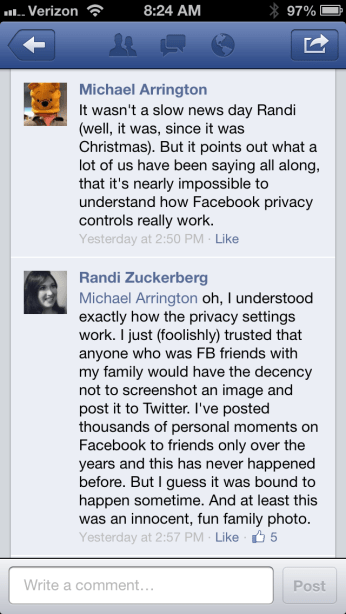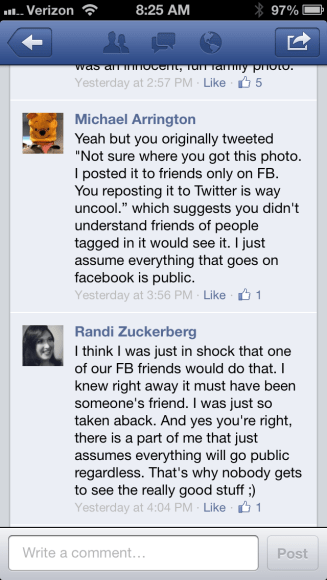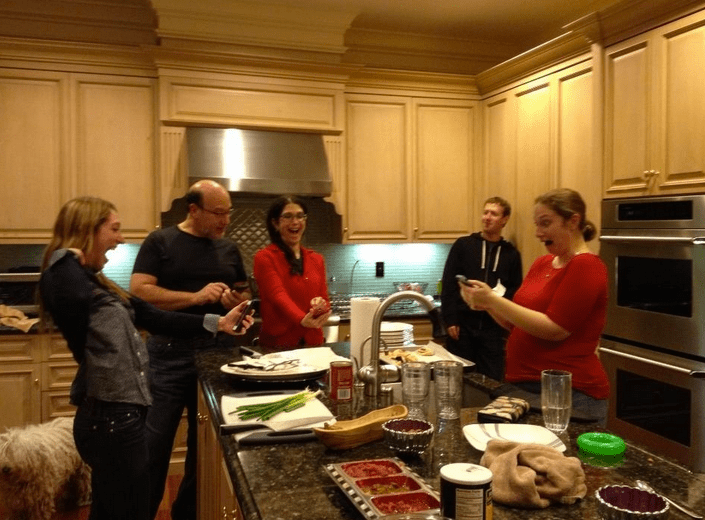JFreeChart
| JFreeChart is a free Java class library for generating charts, including: * pie charts (2D and 3D) * bar charts (regular and stacked, with an optional 3D effect) * line and area charts * scatter plots and bubble charts * time series, high/low/open/close charts and candle stick charts * combination charts * Pareto charts * Gantt charts * wind plots, meter charts and symbol charts * wafer map charts |
JCCKit
| The Java Chart Constuction Kit (JCCKit) is a small (< 100Kb) Java library and a very flexible framework for creating scientific charts and plots. |
BIRT
| BIRT is an Eclipse-based open source reporting system for web applications, especially those based on Java and J2EE. BIRT has two main components: a report designer based on Eclipse, and a runtime component that you can add to your app server. BIRT also offers a charting engine that lets you add charts to your own application. |
jCharts
| jCharts is a 100% Java based charting utility that outputs a variety of charts. This package has been designed from the ground up by volunteers for displaying charts via Servlets, JSP's, and Swing apps. |
Cewolf
| Cewolf can be used inside a Servlet/JSP based web application to embed complex graphical charts of all kinds (e.g. line, pie, bar chart, plots, etc.) into a web page. Therefore it provides a full featured tag library to define all properties of the chart (colors, strokes, legend, etc.). Thus the JSP which embedds the chart is not polluted with any java code. Everything is described with XML conform tags. |
iReport
| iReport is a visual reporting tool based on JasperReports written in 100% pure java. You can manage charts, images, subreports,... Data can be retrived using JDBC, TableModels, JavaBeans, XML,...It supports output in PDF,XML,XLS,CSV,HTML,Java2D,... |
DocumentBurster
| DocumentBurster takes as input PDF reports and bursts them based on meta-data. Generated documents can be delivered on a variety of destinations like email, ftp, fax, archive and many more. Features: * It is portable as it works on all versions of Windows and most of the UNIX systems. * It is working by reading meta-data which is easily included in the document to indicate the splitting and delivery methods to be used. * It has out of the box delivery targets as email, ftp, fax, archive and many more. Email is referring to any SMTP compatible server including gmail and yahoo. * It is easy to define your own custom delivery targets with the help of a plug-in architecture. This will handle the delivery of reports to any target that can be imagined. * Scheduling. It is easy to define simple or complex schedules for bursting. * It has command line support so it is easy to automate the bursting of reports. |
JChart2d
| A Java swing widget (JComponent) for precise runtime-dynamic display of tupels in form of a stripe chart. Intended for engineering task where precision is more important than a huge variety of different beautiful presentations. Key features are a minimal configuration effort, automatic scaling and labeling, thread-safeness, a clean and extendible API and extensive documentation. |
SWTJasperViewer
| SWTJasperViewer is a JasperReports viewer component for SWT/JFace based applications and Eclipse plug-ins. The component is designed with reusability in mind so it can suit as many projects as possible. SWTJasperViewer is developed as part of the JasperAssistant report designer where it's used for report preview. |
JasperReports
| JasperReports is a powerful open source Java reporting tool that has the ability to deliver rich content onto the screen, to the printer or into PDF, HTML, XLS, CSV and XML files. It is entirely written in Java and can be used in a variety of Java enabled applications, including J2EE or Web applications, to generate dynamic content. Its main purpose is to help creating page oriented, ready to print documents in a simple and flexible manner. |
JOpenChart
| OpenChart is an open source Java library and toolkit for creating different kinds of charts and embedding them into web applications or Swing applications. |
Chart2D
| Chart2D is a library written in Java for adding 2D charts to Java programs |
JFreeReport
| JFreeReport is a free Java report library. It has the following features: * full on-screen print preview * data obtained via Swing's TableModel interface (making it easy to print data directly from your application) * XML-based report definitions * output to the screen, printer or various export formats (PDF, HTML, CSV, Excel, plain text) * support for servlets (uses the JFreeReport extensions) |
Datavision
| DataVision is an Open Source reporting tool similar to Crystal Reports. Reports can be designed using a drag-and-drop GUI. They may be run, viewed, and printed from the application or exported as HTML, XML, PDF, LaTeX2e, DocBook, or tab- or comma-delimited text files. The output files produced by LaTeX2e and DocBook can in turn be used to produce PDF, text, HTML, PostScript, and more. |
ART
| ART is a lightweight, multiplatform web based query tool and reporting environment. Easy customizable, support graphs, export resultset in various formats via plug-ins. |
Open Reports
| OpenReports is a flexible open source web reporting solution that allows users to generate dynamic reports in a browser. OpenReports uses JasperReports, an excellent full featured open source reporting engine, and was developed using leading open source components including WebWork, Velocity, Quartz, and Hibernate. |
Pentaho - Business Intelligence
| Enterprise-class Business Intelligence (BI) - including reporting, analysis, dashboards, data mining and workflow. Inlcudes Eclipse BIRT, JasperReports, Mondrian, JPivot, scheduling, web services, busienss rules. Released under the Pentaho Public License |
JMagallanes
| JMagallanes is an open source end user application for Olap and Dynamic Reports written in Java/J2EE. Combines static reports, pivot table and charts. It reads from SQL and other data sources. |
FreeReportBuilder
| FreeReportBuilder is an application to create a simple report quickly. Features of FreeReportBuilder: * FreeReportBuilder can work with any database that has a JDBC driver. * Include FreeQueryBuilder to create SQL queries without directly writing SQL. * Frb create graphs from the report because include JFreeChart . * JDBC administrator. * Load, save report in xml format. * Drag&Drop of any component. * Single-multi-selection of the component. * You can add images. * Headers and footers, group headers and footers. * On label, column, text you can change: color, font, etc. * Nested Report (report in report). * You can insert "Retrieval arguments" for to run a same report with different parameters on the WHERE clause. * Print/Save the results of report. |
OpenReports
| OpenReports is a flexible open source web reporting solution that allows users to generate dynamic reports in a browser. OpenReports uses JasperReports, an excellent full featured open source reporting engine, and was developed using leading open source components including WebWork, Velocity, Quartz, and Hibernate. |
OpenI
| OpenI is a simple web application that does out-of-box OLAP reporting. Its a J2EE web application to build and publish interactive reports from OLAP data sources. It uses JPivot, Mondrian, R Project, JFreeChart and JasperReports |
JGraphT
| JGraphT is a free Java graph library that provides mathematical graph-theory objects and algorithms. JGraphT supports various types of graphs including: * directed and undirected graphs. * graphs with weighted / unweighted / labeled or any user-defined edges. * various edge multiplicity options, including: simple-graphs, multigraphs, pseudographs. * unmodifiable graphs - allow modules to provide "read-only" access to internal graphs. * listenable graphs - allow external listeners to track modification events. * subgraphs graphs that are auto-updating subgraph views on other graphs. * graph visualization using the JGraph library Although powerful, JGraphT is designed to be simple and type-safe (via Java 5 generics). For example, graph vertices can be of any objects. You can create graphs based on: Strings, URLs, XML documents, etc; you can even create graphs of graphs! |
prefuse
| A Java-based toolkit for building interactive information visualization applications. Prefuse supports a rich set of features for data modeling, visualization, and interaction. It provides optimized data structures for tables, graphs, and trees, a host of layout and visual encoding techniques, and support for animation, dynamic queries, integrated search, and database connectivity. |
QN Plot
| This chart implementation provides graphs of one or more functions as Swing components. The design was made to render large amounts of real-time data. * Coordinates are of type BigDecimal for arbitrary-precision * High performance * All classes are completely thread-safe * The axis has schemes to automatically choose stepsizes for the index |
GRAL
| An extensible Java plotting library for creating high quality plot and charts. GRAL can import text, audio and image data and export the resulting plots to PNG, JPEG, EPS, PDF, or SVG. In addition to charting GRAL also offers various methods for data processing and an ready-to-use Java Swing interface. |
charts4j
| charts4j is a free, lightweight charts & graphs Java API. It enables developers to programmatically create the charts available in the Google Chart API through a straightforward and intuitive Java API. |
Eastwood Charts
| Eastwood Charts is an independent and open source implementation of the Google Chart API. Eastwood Charts implements most of the features from Google Charts, and adds a few of its own (such as trendline overlay, 3D effects for bar charts, and optional(!) deployment via applets). Eastwood Charts uses JFreeChart to render the charts, and is aimed at web developers that want to incorporate charts into their web pages, but can't or won't send their data to Google for processing. Version 1.1.0 includes the following features: support for generating pie charts, bar charts, line charts and scatter plots, using encodings that match the Google Chart API; software you install on your OWN server; open source licensing under the terms of the GNU Lesser General Public Licence (LGPL, version 2.1 or later), the same licence as JFreeChart. |

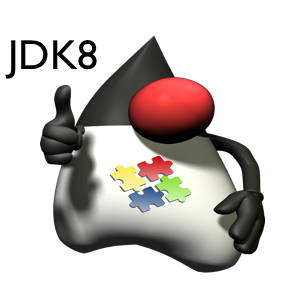
 For those of you that have been busy drunkenly accumulating that evidence and not reading tech news over the holidays, a couple of things happened this past week that make this reminder especially pressing. In an amazing confluence of events over the break, Mark Zuckerberg’s sister Randi
For those of you that have been busy drunkenly accumulating that evidence and not reading tech news over the holidays, a couple of things happened this past week that make this reminder especially pressing. In an amazing confluence of events over the break, Mark Zuckerberg’s sister Randi